How to Use Duolingo offline, Here is How (2025)
Duolingo is an invaluable tool if you want to learn a new language, and with a success rate, it truly works. Still, many people don’t have an Internet connection every time, so Duolingo offline would help them continue taking their lessons without active Internet. Although it is not that straightforward to use Duolingo offline, in this article, I will give you easy tips on how to use Duolingo Offline without any trouble.
How To use Duolingo Offline
Before August 2021, you could download Your lessons on Duolingo and attend them without the internet anywhere you wanted, but this feature was removed, and there was no way you could attend classes offline. But I have got this trick for you.
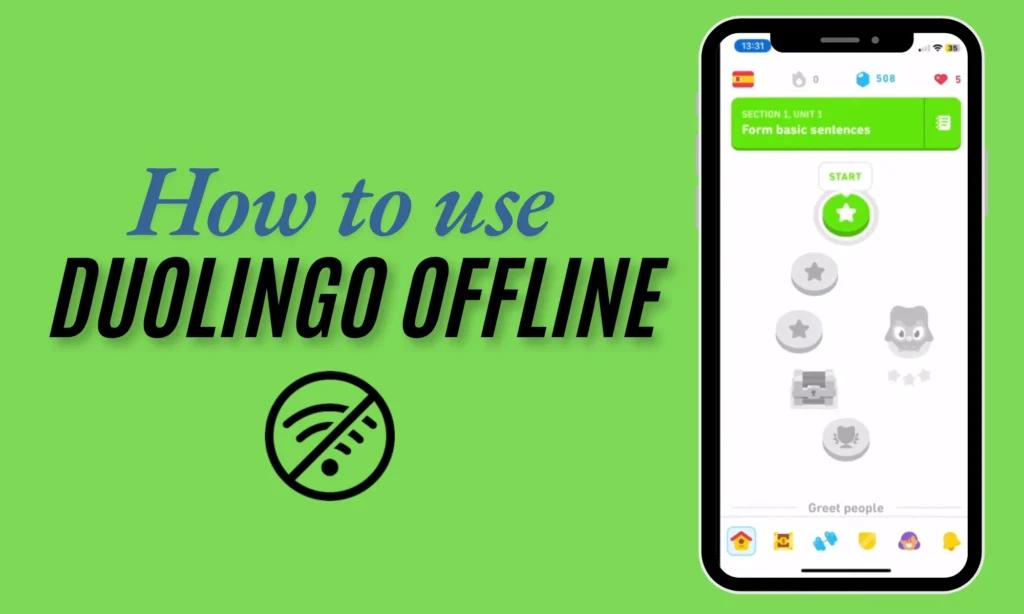
All you have to do is open the lesson once and leave it. The lesson is saved in your mobile cache, and you can access the lesson anywhere you want without having internet.
It is the only way to use Duolingo offline, so while you have internet connectivity, you make sure to open as many lessons as possible. If needed, just give the answers wrong. You can correct them in Review, which you can do offline.
Except for this method, there are false methods shared by other prominent websites that do not work, so you should not bother yourself by trying the methods that apparently won’t work.
Does Duolingo Have an Offline Version?
Duolingo officially does not have an offline version. Still, there are some lessons that you can take offline by following the method I gave you above, so Duolingo does not have a free version and only supports the online version, and it has many reasons why.
One of the main reasons for it is if you use Duolingo online, they can show ads and generate revenue for their app, and that is how they run their business, so if Duolingo had an offline version, they would not be able to show ads. They would miss making money to run their operations.
The second reason Duolingo does not have an offline version is that they track ranking and evaluate your progress, so they need active internet for you to be connected to the server. Hence, they track your progress and update you.
When an application is available offline, many shady people customize the app’s APK files and make all the premium features that affect the Duolingo business available.
Alternatives for Duolingo that work offline
If Duolingo does not have an Offline feature, it is not the end of the world. You can still switch to other applications to learn a new language offline. Here are some prominent applications that offer Language courses offline.
Coursera
First, let me be clear that I am not talking about the Coursera website but the Coursera mobile phone application. You can download your lessons for the new language and watch them offline anywhere. The Coursera Lectures are quite efficient because the teacher is an expert in the language and is not AI. The Coursera Lessons are often free, but if you can not afford them, you can always apply for their deserving quota, and you will be charged zero pennies and learn your new language from a professional.
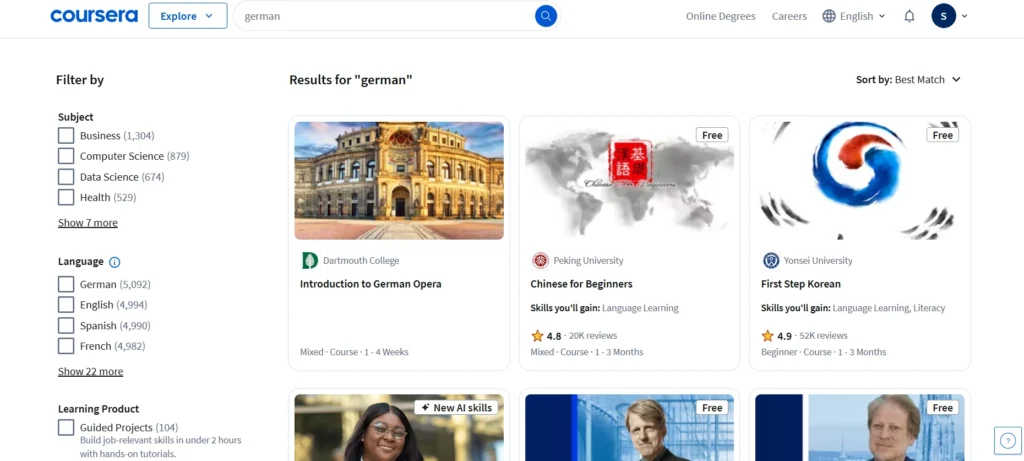
Udemy
You can buy any language course on Udemy, download classes on your mobile phone, and watch them offline. You will have assignments you need to submit, and you will need internet. Apart from that, you can take classes without the internet without any trouble.
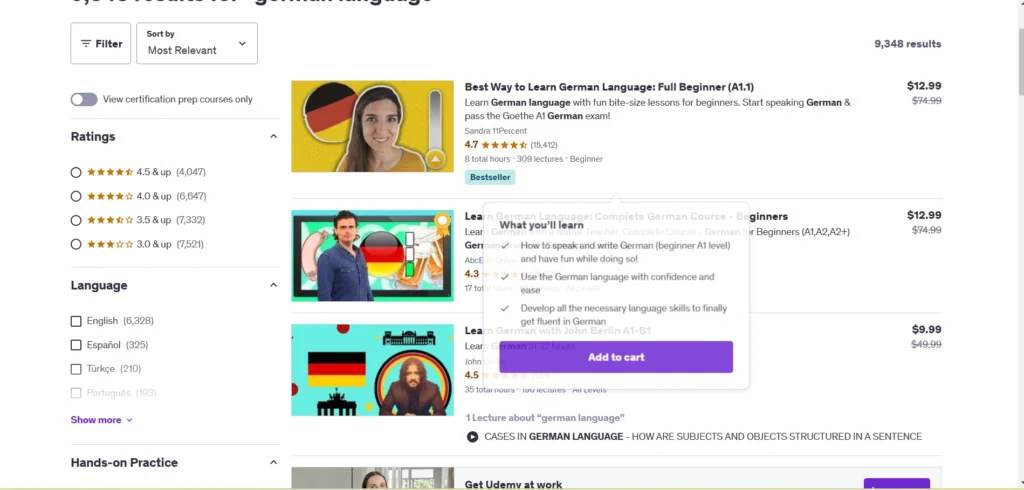
Conclusion
To save you time and effort, Duolingo does not officially provide an offline Duolingo feature, so I have found this secret formula for you to try, which will be helpful. Simply open the lessons when the internet is available, and you can open those sections when you are offline. If you want Duolingo alternatives with offline language courses, you can try Coursera and Udemy.






